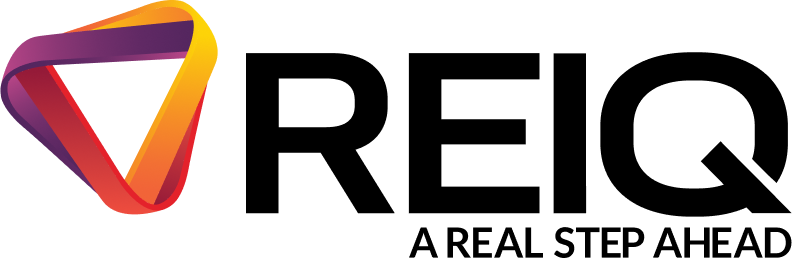404 not found
Going, going, gone! We're real-ly sorry, looks like that page has been auctioned off.
Return to homeRegistration to Full
Upgrade to a Full Licence
Real Estate Auctioneer Licence Upgrade Course (from Registration)
Upgrade to an Auctioneer Licence
Real Estate Auctioneer Licence Upgrade Course (from Full Licence)
Upgrade to an Auctioneer Licence
Real Estate Recognition of Prior Learning (RPL)
Be formally recognised for existing skills
Training
What we have on offer
Why Train with REIQ?
What the peak body can offer you
Why Study Real Estate?
Benefits of a real estate career
REIQ Student Handbook
Important guide for future and current students
Real Estate Training FAQs
Answers to common questions
Real Estate Career Path Quiz
Find your perfect career path
Bespoke Real Estate Training
Membership
Join 15,000 QLD industry professionals
Member Services
Access exclusive member support services
Industry Jobs Board
List vacancies and find new opportunities
CPD Program
Complete your annual CPD requirements
Industry Advocacy
Advocating on the industry's behalf
Discounts and Preferred Partners
REIQ recommended products and services
Property Management Support Service
Free expert advice on property management issues
Agency Advisory Service
Free expert advice on agency matters
Legal Advisory
Free legal advice on agency practice issues
Dispute Resolution
A dispute resolution service for members
Voting, Nominations and Eligibility
Vote at AGMs, nominate for Zone, Chapter and Board positions
Media Releases
Latest news for media outlets
Best Practice Guidelines
Expert advice for real estate professionals
Join Our Mailing Lists
Stay up to date with the latest real estate news
Industry Jobs Board
List vacancies and find new opportunities
Government Submissions
REIQ's response to government policy
Domestic and Family Violence in Tenancies
Advice for property managers
REIQ Podcasts
Deep dive into current issues and trends
Prop IQ
Real Estate Industry Trends, News and Insights
New Tenancy Laws Toolkit
Navigate the new rental reforms
REIQ Disaster Toolkit
Guidance on responding to natural disasters
Digital Marketing Toolkit
Advice for property managers
Flood Support
Fundraising for agents and people in need
Going, going, gone! We're real-ly sorry, looks like that page has been auctioned off.
Return to home