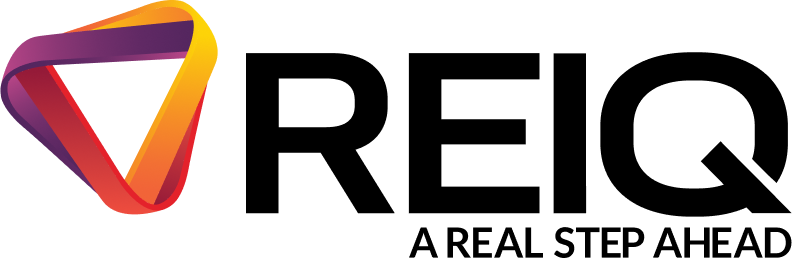- 06 Dec 2021
- 2 min read
- By Shaun O'Dowd
How Realworks has made filling out condition reports easier
Property managers can now easily choose how much content to put into their entry and exit condition report forms via Realworks.
The platform formerly had three versions of the forms. PMs could choose a set number of rows per item to insert content in each version.
The platform formerly had three versions of the forms, each version having different numbers of set lines (one had 1 line per item, another had 2 lines per item and the third had 4 lines per item). This meant that PMs would have to choose how much they wanted to write and select the appropriate form.
The new Realworks solution now allows PMs to choose how many lines they require to insert content for the whole form or for each item.
How to do it
When subscribers create a condition report form RTA14 or RTA1 in Realworks, these forms feature a new Items button: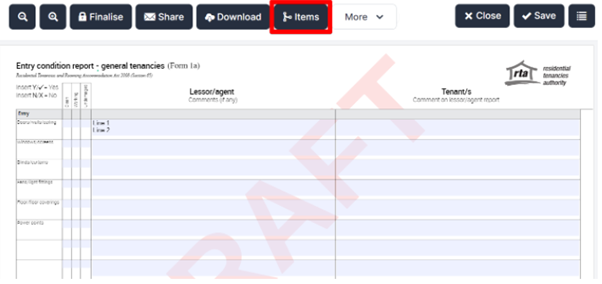
When clicking on this button, subscribers have the option of setting the number of lines (rows) within the whole report by using the Set All Rows area. Select the number of rows and click "Set All Rows" to apply to the form:

Or you can individually select a particular item to choose the number of rows:
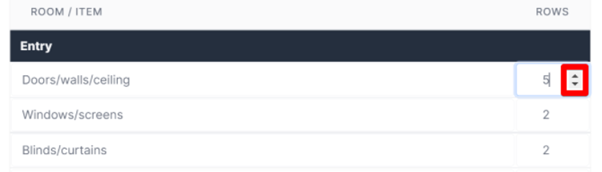
Once the number of rows is selected, subscribers need to click Save at the bottom of the dialog and then their form will appear with the required number of lines.
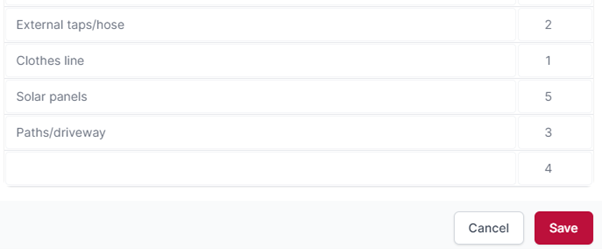
Your form is now ready to be filled out.
Make your routine or condition reports customisable and upload your inspection photos on the go with the Inspect Live app. Inspect Live integrates seamlessly with your Realworks subscription.
To read more articles like this, visit the Agency Practice blog now.
You might also like
View All Articles
View All Articles


Start your Real Estate Career
Need help? 1300 697 347 or contact us